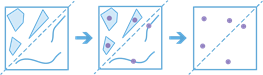Find Centroids
This tool works with a layer of multipoint, line, or area features to determine the representative center of each feature.
If Use current map extent is checked, only the features in the input multipoint, line, or area layer visible within the current map extent will be analyzed. Dacă nu se bifează, toate obiectele spaţiale din stratul tematic introdus vor fi analizate, chiar dacă se află în afara extinderii curente a hărţii.
Choose layer whose features will be used to generate centroids
The multipoint, line, or area layer that will be used to find centroids.
În afară de a alege un strat tematic din harta dvs., puteţi selecta opţiunile Alegere strat tematic de analiză din atlasul actualizat sau Alegere strat tematic de analiză care se găsesc în partea inferioară a listei verticale. Această acţiune deschide o galerie care conţine o colecţie de straturi tematice utile pentru numeroase analize.
Show me output locations
When At the true centroid is checked (default), the output will return the true location of the centroid for each input feature. The centroids will be located as follows:
- Multipoint features—The output centroid will be located at the average x and y coordinates of all the points in the multipoint feature.
- Line features—The output centroid will be located at the weighted average x and y coordinates of the midpoints of all line segments in the line feature. The weight is based on the length of the segment.
- Area features—The output centroid will be located at the center of the area.
When contained by input features is checked, the output point features will be contained by or inside each input feature. The resulting point features will appear as follows:
- Multipoint features—The output centroid will be coincident to one of the points in the multipoint group.
- Line features—The output centroid will be on the line. If the line is curved, the output will be at the midpoint of the line.
- Area features—The output point will be inside the area feature.
Nume strat tematic rezultat
Acesta este numele stratului tematic care va fi creat în Resursele mele și adăugat în hartă. Numele implicit se bazează pe numele instrumentului și numele stratului tematic de intrare. Dacă numele stratului tematic rezultat există deja, vi se va solicita să furnizați un alt nume.
Utilizând meniul derulând Salvare rezultat în, puteți specifica numele unui director din Resursele mele în care va fi salvat rezultatul.