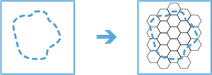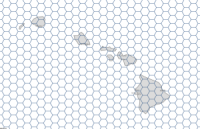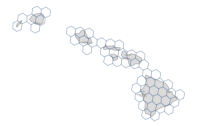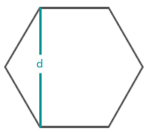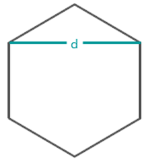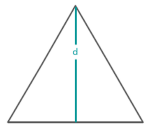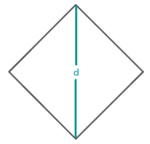Generate Tessellations
This tool generates tessellations over a study area based on specified shape and size.
The Use current map extent checkbox is disabled for this tool because the extent used to generate the tessellations is controlled by the Define extent parameter.
Choose shape
The shape or geometry of tessellation that you would like to create. The available shapes are Square, Hexagon, Transverse Hexagon, Triangle, or Diamond.
Define study area
The extent or area that the tessellations will cover. The extent can be determined using the current map extent, the extent of an existing layer, or by interactively drawing an area to be used as the extent.
If a feature layer has been selected to determine the extent, the option to only keep intersecting tessellations will be enabled. If checked, only those tessellations that cover or intersect with features in the specified extent layer will be generated in the resulting tessellation layer.
|
Unchecked |
|
|
Checked |
|
Define bin size by specifying
The size of each cell. Cell size can be determined by specifying square units or by specifying a distance that is calculated using the following measurements, where d = Distance:
|
Square |
|
|
Hexagon |
|
|
Transverse Hexagon |
|
|
Triangle |
|
|
Diamond |
|
Result layer name
This is the name of the layer that will be created in My Content and added to the map. If the layer already exists, you will be asked to provide another name.
Using the Save result in drop-down menu, you can specify the name of a folder in My Content where the result will be saved.