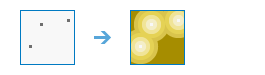Calculate Distance
This tool calculates Euclidean distance, direction, and allocation from a single source or set of sources.
Example applications include answering questions such as the following:
- What is the distance to the closest town?
- What is the distance to the closest road?
- What is the distance to the closest water source?
If Use current map extent is checked, only those features in the input layer that are visible within the current map extent will be analyzed. If unchecked, all features in the input layer will be analyzed, even if they are outside the current map display extent.
Choose raster of feature location layer to calculate the distance to
The layer that defines the sources to which the distance will be calculated. The layer can be an image service or a feature service.
For an image service, the input type can be integer or floating point.
For a feature service, the input can be point, line, or polygon.
Maximum distance to calculate
The maximum distance to be calculated. For example, if you provide a value of 10,000 meters, the Euclidian distance will be calculated from the source locations out to that value (distance).
If no value is provided, the distance will be calculated out to the defined extent.
The available units are Kilometers, Meters, Miles, and Feet.
Output Cell Size
The cell size and unit for the output rasters.
The units can be kilometers, meters, miles, or feet.
Result distance layer name
The name of the layer that will be created in My Content and added to the map. The default name is based on the tool name and the input layer name. If the layer already exists, you will be prompted to provide another name.
You can specify the name of a folder in My Content where the result will be saved using the Save result in drop-down box.
Result direction layer name
The name of the layer that will be created in My Content. You must provide a name that does not currently exist in My Content.
You can specify the name of a folder in My Content where the result will be saved using the Save result in drop-down box.
Result Allocation layer name
The name of the layer that will be created in My Content. You must provide a name that does not currently exist in My Content.
You can specify the name of a folder in My Content where the result will be saved using the Save result in drop-down box.
Choose allocation field
A field on the input source layer that holds the values that define each source. It can be an integer or a string field of the source dataset.
The default is Value. If using a feature service and no Value field is available, then the first available integer or string field will be used. If no valid fields exist, the ObjectID field (for example, OID or FID, depending on the type of feature input) will be used.